Hopspots Key:connector
WHY should you use a Hopspots Key:connector?
The Hopspots Key:connector connects the body to the computer and makes it possible to physically interact with your peers when using the computer.
With the Key:connector, a sea of possibilities opens up and only the imagination sets the limits: Do you want to challenge friends in a fun game? Are you going to jump through Subway Surfers? Want to code your own game in Scratch? Or begin learning while moving?

The Hopspots Key:connector is designed to combine movement and learning which has been shown to increase learning.
We get more oxygen to the brain while moving but also because we learn in many different ways and here are many more senses at play.
WHAT is a Hopspots Key:connector?
Hopspots Key:connector makes it possible to connect Hopspots to a computer. When you turn on the Key:connector, it appears on the computer as a regular wireless bluetooth keyboard.
You can then connect the Hopspots-tiles so that they each represent a key. Now you can use your body to type on the computer. What can it be used for?
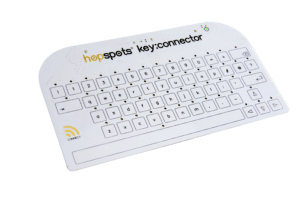
The possibilities are many:
- Use Hopspots to control an existing game where keys are used as input
- Write with your feet
- Make your own game for instance with Scratch
By connecting the Hopspots-tiles to a computer, you can quickly make digital (learning) games more physical and social where focus is towards moving and interacting with your peers.
HOW do you use it?
Easy to set up:
- Turn the Key:connector on and connect it via Bluetooth.
- Connect a key to a Hopspots-tile, by holding down ‘connect’ and a selected key on the board.
- The key blinks when it is ready to connect and you step on a Hopspots-tile.
Continue to connect the different Hopspots-tiles to dedicated keys and once you step on the them, they should activate the keys you’ve connected them to.
WHAT existing games can I use?
You can make your own games in Scratch or use some of the MakeyMakey games and ideas as this can also be seen a bit like a giant, wireless MakeyMakey.
Here is a list of ideas for existing games, that you can play with the Hopspots Key:connector:
Scratch:
- Paint with your feet – The brown Hopspots-tile is a chocolate bar on the computer and the yellow spot shows the sun and so fourth.
- Whack a mocody – step on the frog when it pops up from a hole
- Alien Addition – Calculate and shoot the solution with your spaceship
- Country Toad – Do geography with your feet
- Word Frog – Practice your language with your feet
- Friday night Funkin’ – Dance with Hopspots and compete in two teams
- Traffic car racing – Car race controlled with your feet
Different games:
- 2048 -match the numbers
- Snake – collaborate on controlling the snake
- Super Mario – Help each other to navigate Super Mario
- Subway Runner – avoid to get caught on the trains
- Shared piano – Transform Hopspots into a piano and jump on the tones
- MakeyMakey Soccer – Play soccer with Hopspots
…or maybe you have a good idea for a game that would be fun to play with Hopspots and the Key:connector?Please send us your tips.
Have fun playing in novel ways!


