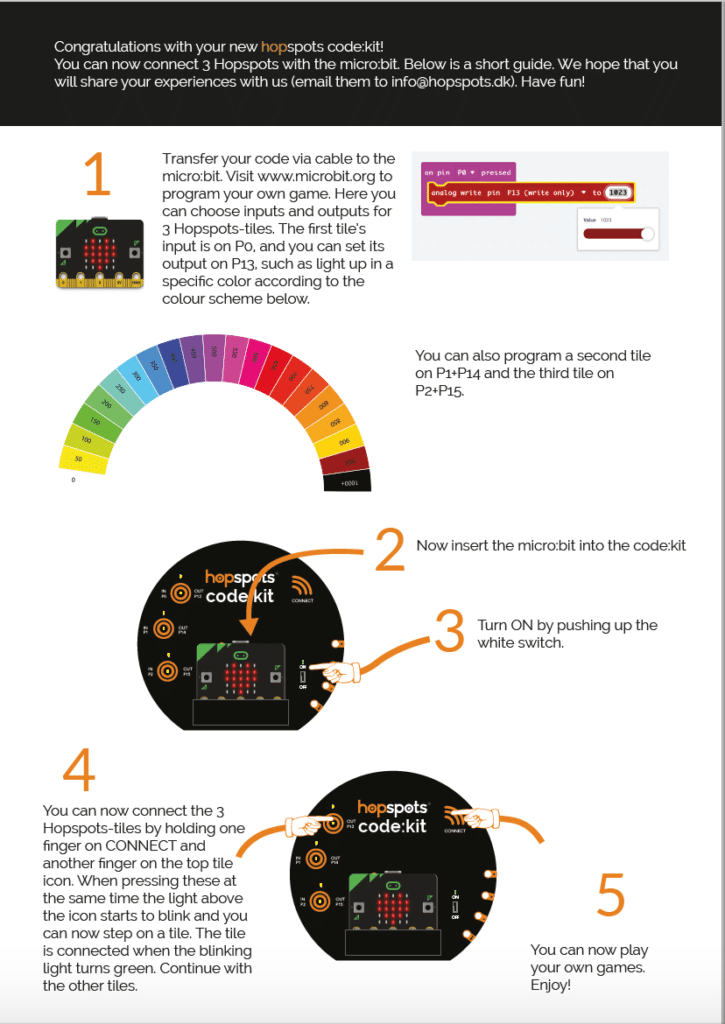Hopspots Code:kit
WHY should I use it?
Hopspots Code:kit adds purpose to coding. It allows your students to easily create games that they can play with their friends.
They can design games where they have to apply 21st century skills (critical thinking, creativity, problem solving). Then, they need to program the game and improve their computational thinking, digital competencies, and their ability to interact with technology. Last, but not least, they can play their games together with theirs peers and evaluate, play, and reflect on it together.

Hopspots code:kit is designed combining movement with learning which has proven to increase learning – both because the flow of oxygen to the brain increases when you move but also because we all learn in different ways.
There are lots of good reasons as to why you should work with coding Hopspots. It is different from other coding projects as you get to be physically active and test the end result on your own body.
WHAT is micro:bit Code:kit?
Hopspots code:kit is an extension to BBC’s micro:bit. By using Hopspots together with the micro:bit it becomes possible to combine coding with movement.
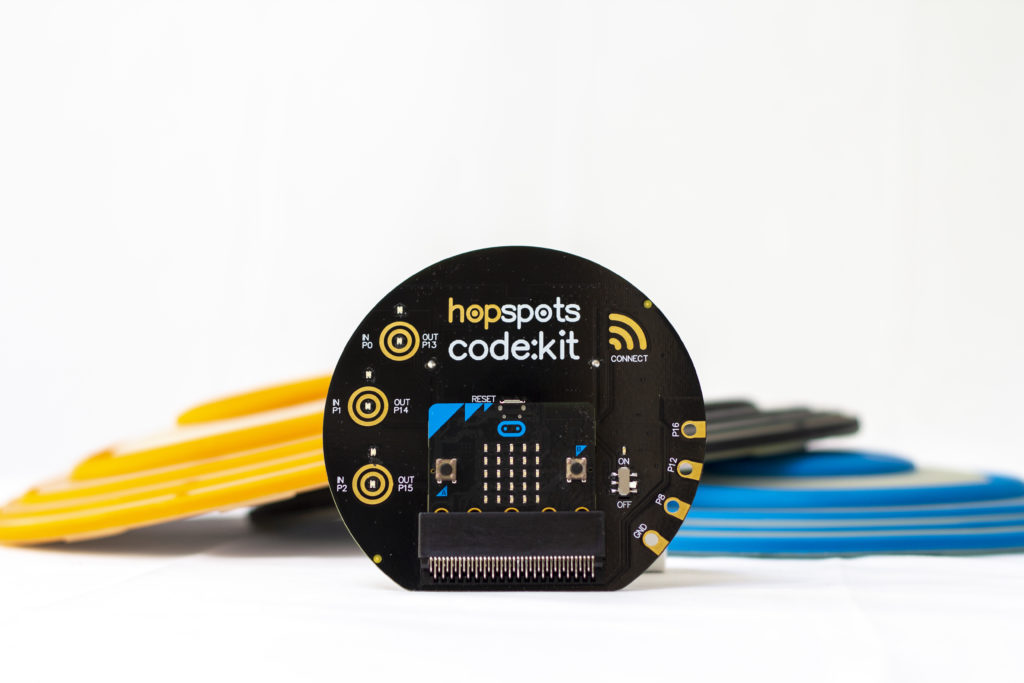
The Code:kit allows you to connect 3 Hopspots-tiles wirelessly to the micro:bit. The tiles work as input or buttons when you jump, step, press, or sit on them. They can also be programmed to light up in 20 different colors and can be used as indicators in games that require more visual feedback than what the tiny display on the micro:bit provides.
Setup is simple. The micro:bit is inserted into the Code:kit Board and when you turn it on you can pair the tiles with micro:bit. Using simple code you can program your own game for the micro:bit and Hopspots-tiles all together. In that way anyone can combine active play with coding.
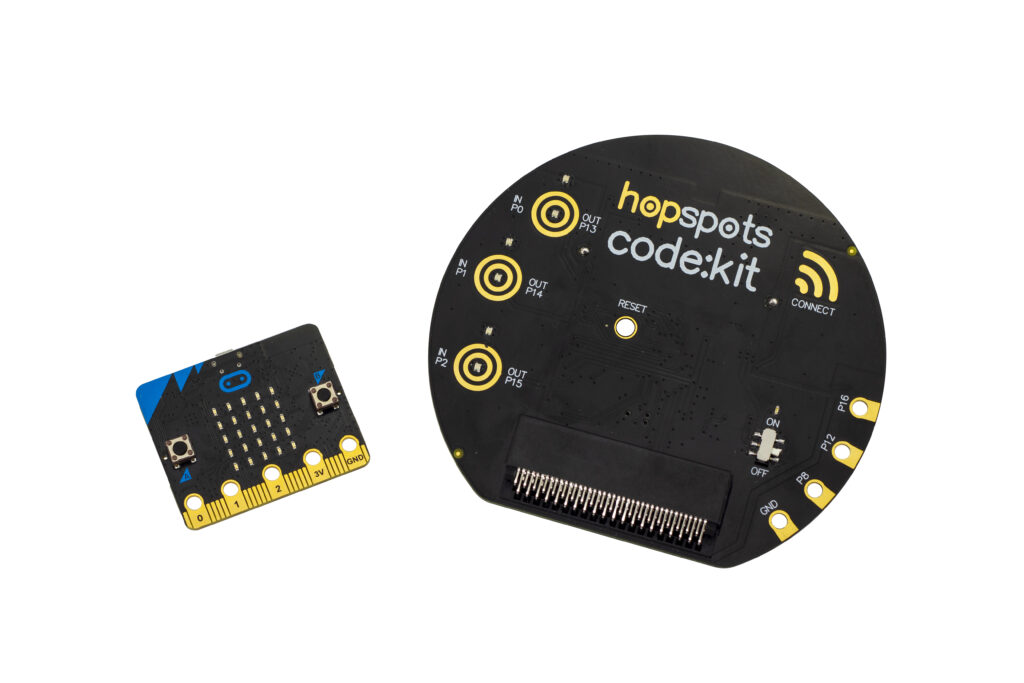
An example of a game that uses the Hopspots-tiles is Whack-a-mole where you have to step on one spot when it lights up.
You better be fast because every time you catch the light on the spot another one appears randomly. You determine how long you want the game to last.
And if you want you can keep score and have your records shown on the display of the micro:bit. Place the tiles far away from each other so that you really have to run! There are lots of variations to this game and you can change the parameters yourself in the code at microbit.org.
HOW do I use it?
- Transfer your code to the micro:bit using the cable. At www.microbit.org you can write your own code where you determine what you want to do with the 3 tiles. The first tile’s input is on P0 and P13, the second on P1 and P14, the third on P2 and p15 and so on.
- Insert the micro:bit into the Code:kit Board
- Turn it on by flicking the white switch upwards.
- Connect your tiles to the Code:kit Board by holding on finger on CONNECT and another on the top tile icon. The light above the icon should start to blink and you have to step on a tile to connect it. When the blinking light turns green the tile is connected. Continue with the other two tiles.
- Now you can play your own games. Enjoy!
WHERE can I order it?
Hopspots Code:kit comes in different packages. If you already have Hopspots you can order a Code:kit Board to supplement it. That allows you to use your Hopspots-tiles for even more things. If you don’t already have Hopspots you can order different packages of the Code:kit depending on whether you want to work in small groups or you want to activate an entire class at the same time.